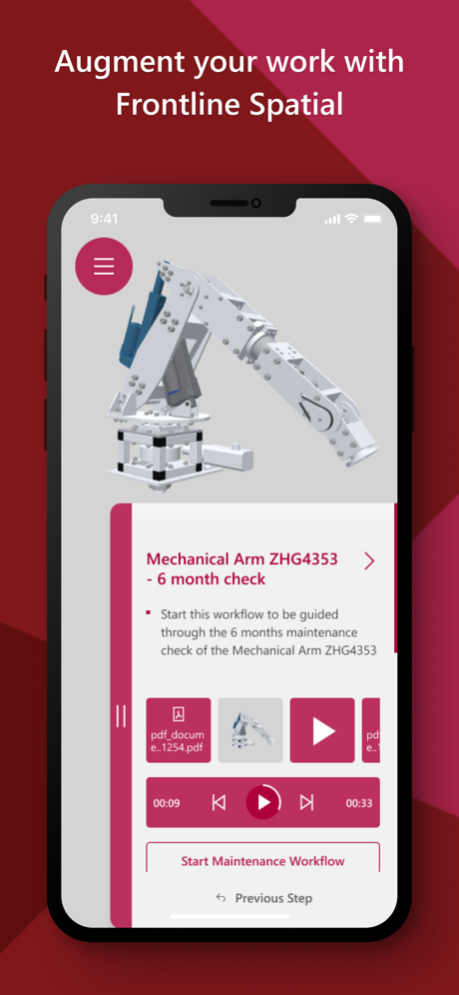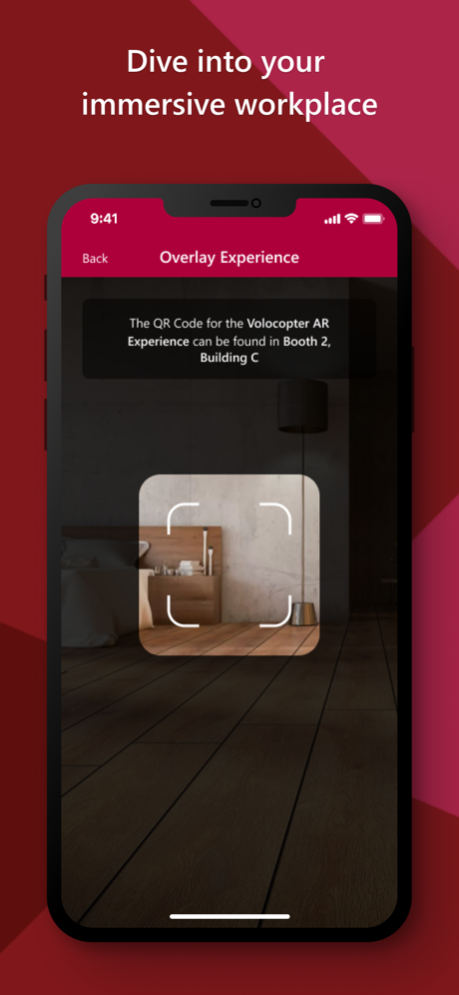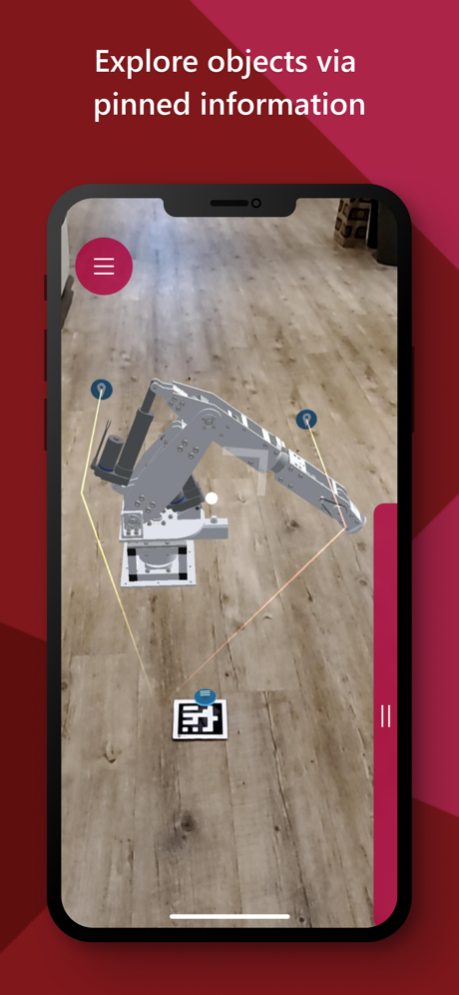Frontline Spatial Workplace 4.25.4
Free Version
Publisher Description
Start Working in 3D. Take industrial workplaces to the next dimension.
Start Working in 3D. Take industrial workplaces to the next dimension by guiding workers with the help of interactive contents in a mixed reality environment, increasing productivity, efficiency, and process quality.
Frontline Spatial Workplace enables your workforce to execute tasks in a more intuitive, interactive way by providing them with digital information and multi-media content.
Enrich your employees’ reality by adding relevant spatial instructions to objects for visual process guidance or let them interact and modify 3D models of a product.
Across all industries, our mixed reality solutions offer tangible benefits for use cases that call for an immersive experience like onboarding, training, and upskilling – allowing for an innovative, realistic, and self-paced experience.
Key Features:
- Clear instructions in a digital, mixed reality environment
- Intuitive interactions with multi-media contents
- Collaborative group sessions
- Quiz functionalities with instant feedback
Learn more about TeamViewer Frontline Spatial: www.teamviewer.com/en/frontline
Apr 23, 2024
Version 4.25.4
- Users can open and close the 3D View as they like, without the need of a visible model in the task.
About Frontline Spatial Workplace
Frontline Spatial Workplace is a free app for iOS published in the Office Suites & Tools list of apps, part of Business.
The company that develops Frontline Spatial Workplace is TeamViewer Germany GmbH. The latest version released by its developer is 4.25.4.
To install Frontline Spatial Workplace on your iOS device, just click the green Continue To App button above to start the installation process. The app is listed on our website since 2024-04-23 and was downloaded 0 times. We have already checked if the download link is safe, however for your own protection we recommend that you scan the downloaded app with your antivirus. Your antivirus may detect the Frontline Spatial Workplace as malware if the download link is broken.
How to install Frontline Spatial Workplace on your iOS device:
- Click on the Continue To App button on our website. This will redirect you to the App Store.
- Once the Frontline Spatial Workplace is shown in the iTunes listing of your iOS device, you can start its download and installation. Tap on the GET button to the right of the app to start downloading it.
- If you are not logged-in the iOS appstore app, you'll be prompted for your your Apple ID and/or password.
- After Frontline Spatial Workplace is downloaded, you'll see an INSTALL button to the right. Tap on it to start the actual installation of the iOS app.
- Once installation is finished you can tap on the OPEN button to start it. Its icon will also be added to your device home screen.